
Archive Utility is a small and intuitive application to create .zip file and decompress many different kinds of archive files on iPhone and iPad. It integrates Archive and Expand features with Document Browser View to make easy-to-use yet powerful Archive Utility.

How to create a ZIP file?
- Use powerful Browser view to select file(s) and folder(s) you want to compress and tap Archive button to create ZIP file beside original items.
- After Archiving, newly created "Archive.zip" or unique named (File name "Archive" with incremental sequence number as suffix and .zip extension. For instance, "Archive 2.zip" or "Archive 3.zip" etc.) file will be saved in the same folder as the original items.
- Traverse through selected folder(s) and sub-folders and preserve directory structure hierarchy in ZIP file.
- Determinate progress status showing amazingly fast compression.
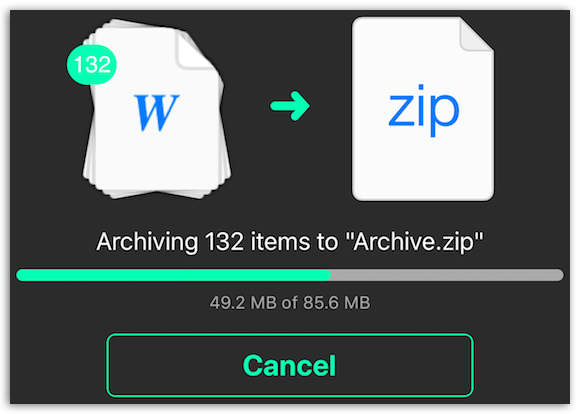

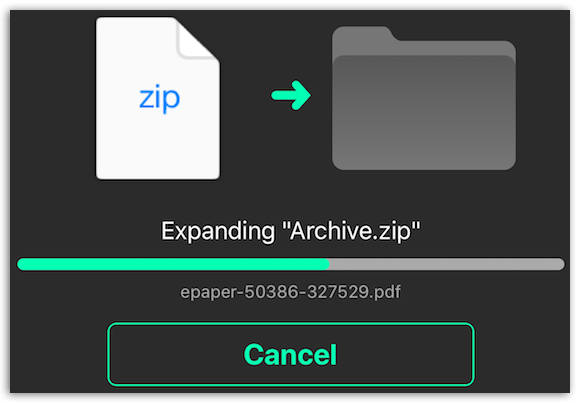
How to expand an archive file?
- Navigate to archive file you want to uncompress in Browser view and tap on it to expand.
- After expanding, decompressed file or folder saved in the same folder as the original archive file. If the same folder as the archive document is not writable, so the archive cannot be expanded here. Tap "Expand to Documents" to expand item into the 'Archive Utility' Documents folder.
- Preserves directory structure hierarchy while extracting file(s) and folder(s).
- Determinate progress status showing amazingly fast decompression.

Supported Unarchiving Formats
Popular formats |
Description |
|
ZIP, ZIPX
|
Full support for the normal zip format. In addition password protected and larger zip file support.
|
|
RAR
|
Full support including encryption and multi parts rar.
|
|
BZ2 or BZIP2
|
Full.
|
|
7Z or 7-Zip
|
Full.
|
|
GZIP
|
Full.
|
|
TAR
|
Full support with compressors such as gzip, compress, bzip2, lzma, or xz.
|
|
CAB
|
Full.
|
|
MSI
|
Full.
|
|
EXE
|
Only self-extracting .exe format.
|
|
Disk Image fromats like ISO, CDI, NRG, MDF, BIN.
|
Full.
|
Unusual formats |
|
|
PDF
|
Support to extract raster images from PDF.
|
|
SWF
|
Support to extract media files from Flash files.
|
|
XAR
|
Full. Used in some MacOS intaller packages and browser extensions.
|
|
RPM
|
Full. Package format for Linux.
|
|
deb
|
Full. Software package format for Linux.
|
|
ar
|
Full. Static library format on Unix.
|
|
ALZ or ALZIP
|
Full. A mainly Korean format designed for very large archives.
|
- Many other old archive formats are supported fully and partially like StuffIt, StuffIt X, PackIt, DiskDoubler, Compact Pro, Cpio, Compress (.Z), ARJ, ARC, WARC, NSA, SAR, NDS, PAK, Ace, Zoo, LZH, PowerPacker, LBR, ADF, DMS, LZX, Squeeze, Crunch.

Document Management
- Archive Utility built upon Document Browser view which allows to access files no matter where they are located on your device or in the cloud with Archive Utility. Handles access to iCloud Drive and third-party cloud storage services such as Dropbox and Box within the app.
- Browse view to navigate folders, organise your files with tags, move files between folders, search and sort.
- Share files using the Share button or a drag-and-drop action.
- You can move, delete, duplicate and rename a document and folder.
- Drag and drop to select files and organise them into folders.
- Inherit tagged and favourite items from Files app and allow to create and change within the app.

Other features
- Use 'Copy to Archive Utility' to open archive file received as email attachment, downloaded from the the web or contained in another app. You can even add files in the app's Documents folder from your computer through iTunes file sharing.
- It lets you preview files and archives that iOS can support.

