For Mac
Winmail Reader is an intuitive tool for reading "winmail.dat" attachments on the Mac OS. Winmail Reader decodes "winmail.dat" file, and allows any attachments contained in them to be opened, read and saved.
The winmail.dat files are in fact TNEF format (Transport Neutral Encapsulation Format). Microsoft Outlook e-mail program for Windows send e-mails as TNEF. Most other e-mail programs, including Mail, do not understand TNEF. If your e-mail program doesn't understand TNEF, you may only see an attachment named "winmail.dat" that you cannot open. The easy-to-use solution to circumvent this problem is provided by Winmail Reader.

Simple and Easy-to-Use
- Decodes "winmail.dat" files and list all attachments contained in it including email message.
- Save one or all extracted attachments wherever you want.
- Simply Drag and Drop out from file list to save at target location.
- Quick Look or Open to view attached files into respective default applications.
- You can just select and copy-paste attachments to Finder.
- You can resend entire decoded email as it is with message and extracted attachments.
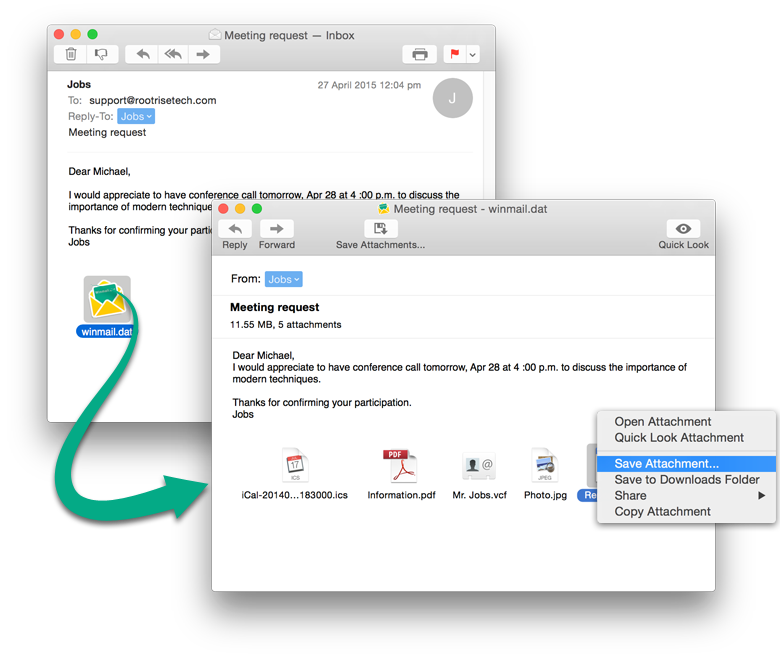

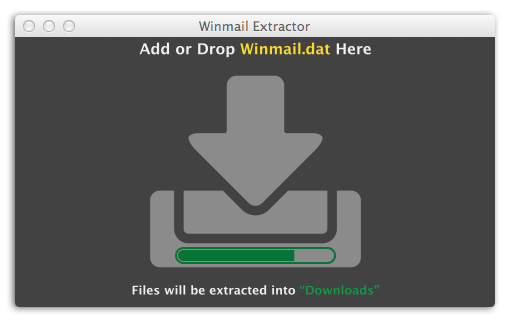
Batch "winmail.dat" Extractor
- Winmail Extractor to batch extract all attached files from "winmail.dat" files directly into your downloads folder.
- Click menu File -> Winmail Extractor and Drag and Drop or add "winmail.dat" files for batch processing.

Advance Decode Features
- Creates and adds Microsoft Outlook Appointment to Mac OS Calendar.
- Creates and adds Microsoft Outlook Meeting request to Mac OS Calendar or Reminder. It also reads embedded note.
- Creates and adds contact address card into Mac OS Contacts.
- Support to read more message class attributes like Sticky Notes, Recall, Activity, Post and multiple Contacts list.
- Support to handle nested TNEF attachments.
- Support to extract embedded OLE object as separate attachment.
- Reads nested message in full RTF format as separate file.
For iPad
Winmail Reader is an intuitive tool for reading "winmail.dat" attachments on the iPhones, iPads and iPod touch. Winmail Reader decodes "winmail.dat" file, and allows any attachments contained in them to be opened, read, saved and e-mailed.
The winmail.dat files are in fact TNEF format (Transport Neutral Encapsulation Format). Microsoft Outlook e-mail program for Windows send e-mails as TNEF. Most other e-mail programs, including Mail, do not understand TNEF. If your e-mail program doesn't understand TNEF, you may only see an attachment named "winmail.dat" that you cannot open. The easy-to-use solution to circumvent this problem is provided by Winmail Reader.

Simple and Easy-to-Use
- Decodes "winmail.dat" files and list all attachments contained in it including email message.
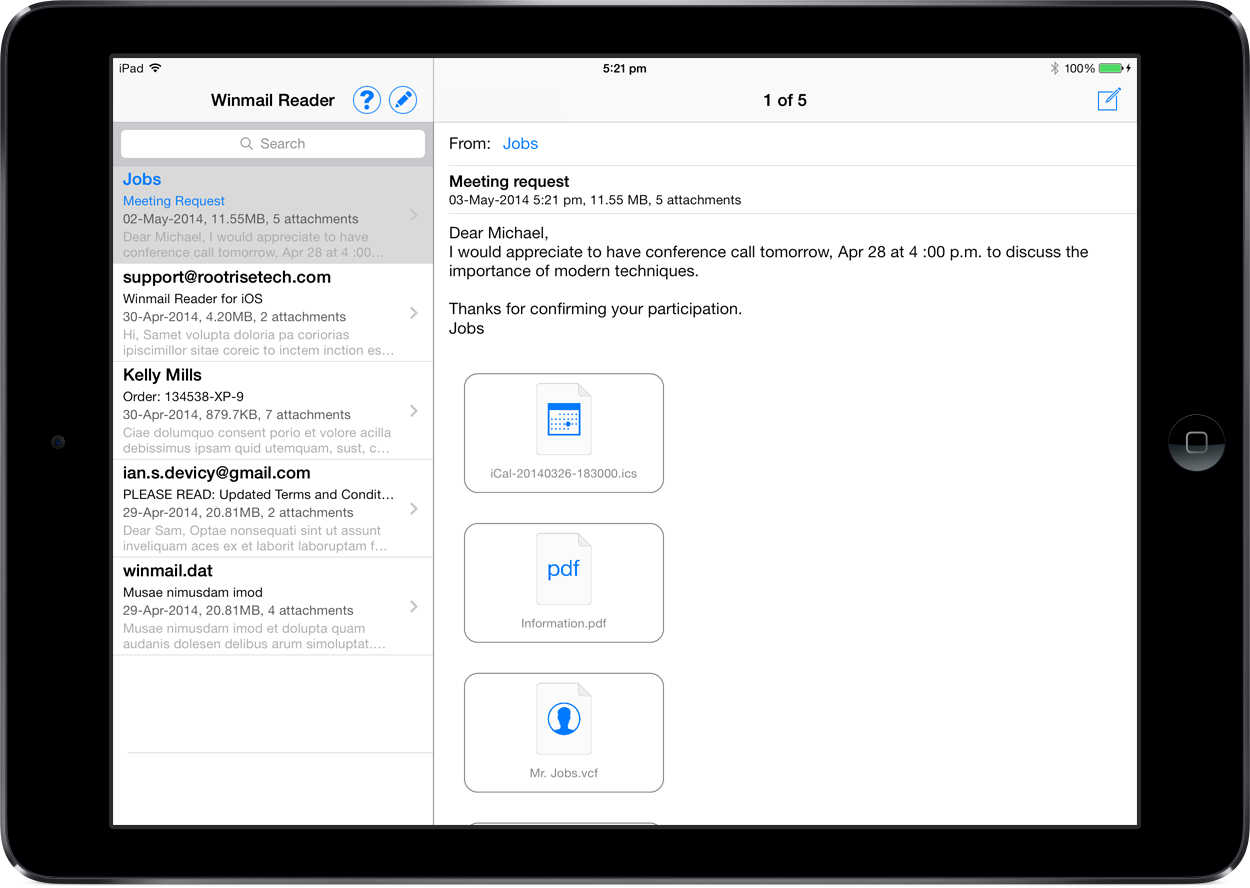


File Interaction Options
- Allows attachments files to Open In… another application or to Print or to share file to nearby iOS devices via AirDrop.
- Long press on attachment button to show action option menus.

Resend as email
- Resend entire decoded email as it is with message and extracted attachments.
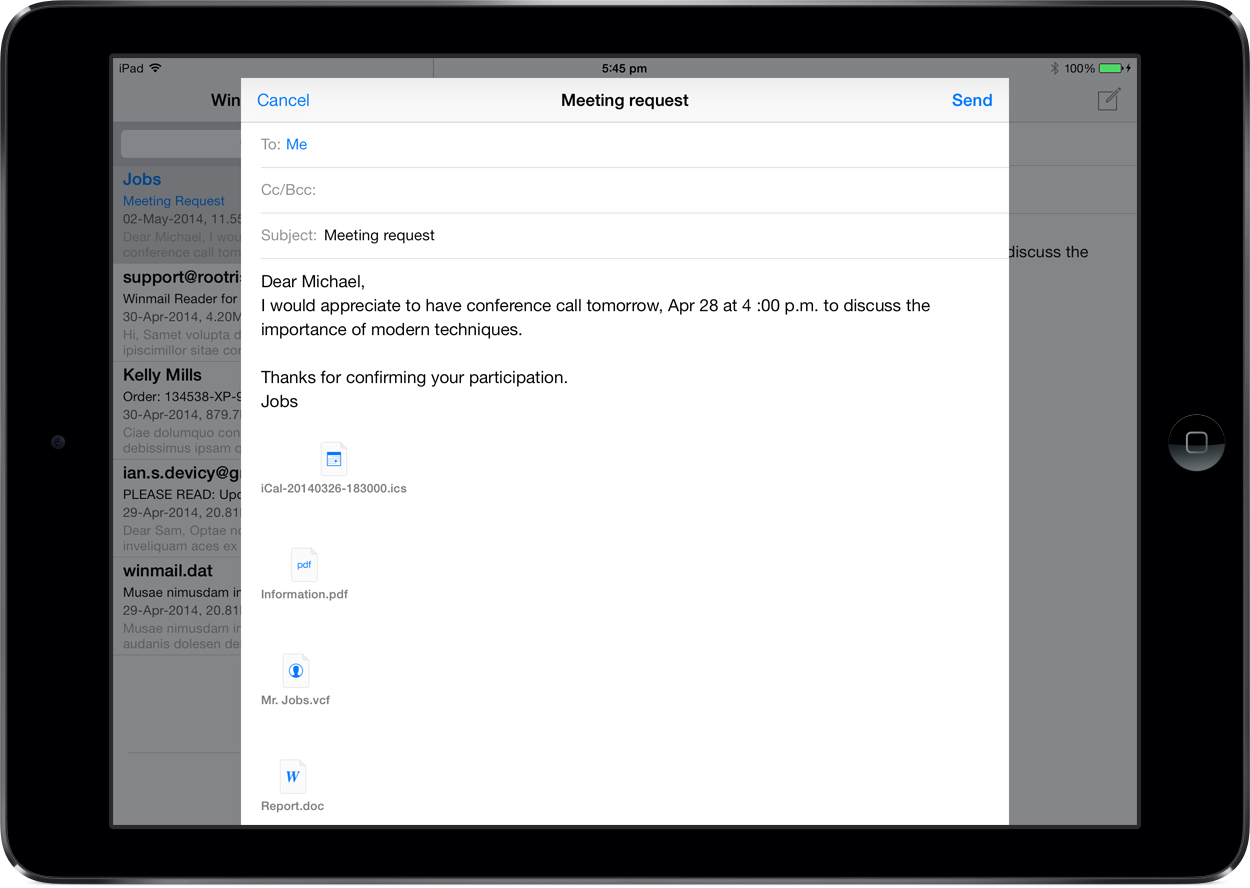

Other Features
- Inbuilt quick-look preview to view attachments. Tap on attachment button to popup quick-look preview.
- Creates, edit and adds Microsoft Outlook Appointment and Meeting to iOS Calendar. It also reads embedded note.
- Creates and adds contact address card into iOS Contacts.
- Support to read more message class attributes like Sticky Notes, Recall, Activity, Post and multiple Contacts list.
- Support to handle nested TNEF attachments.
- Support to extract embedded OLE object as separate attachment.
- Reads nested message in full RTF format as separate file.
For iPhone
Winmail Reader is an intuitive tool for reading "winmail.dat" attachments on the iPhones, iPads and iPod touch. Winmail Reader decodes "winmail.dat" file, and allows any attachments contained in them to be opened, read, saved and e-mailed.
The winmail.dat files are in fact TNEF format (Transport Neutral Encapsulation Format). Microsoft Outlook e-mail program for Windows send e-mails as TNEF. Most other e-mail programs, including Mail, do not understand TNEF. If your e-mail program doesn't understand TNEF, you may only see an attachment named "winmail.dat" that you cannot open. The easy-to-use solution to circumvent this problem is provided by Winmail Reader.

Advance Decode Features
- Decodes "winmail.dat" files and list all attachments contained in it including email message.
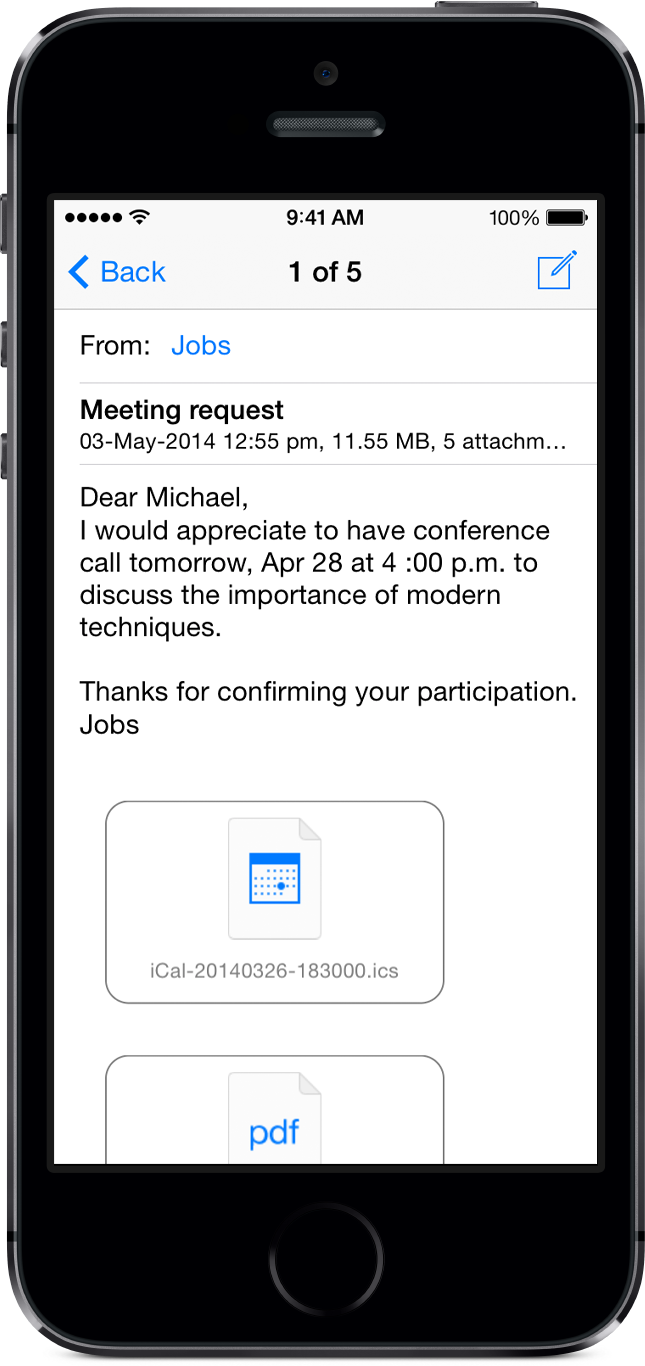
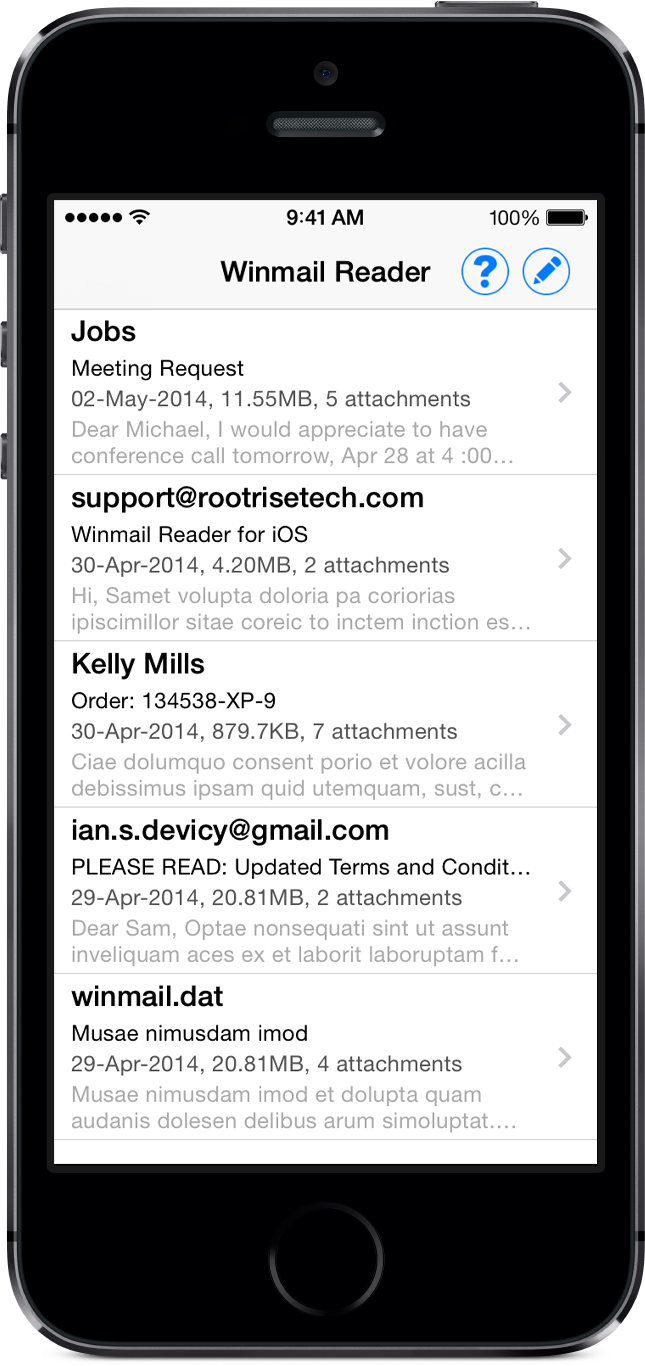

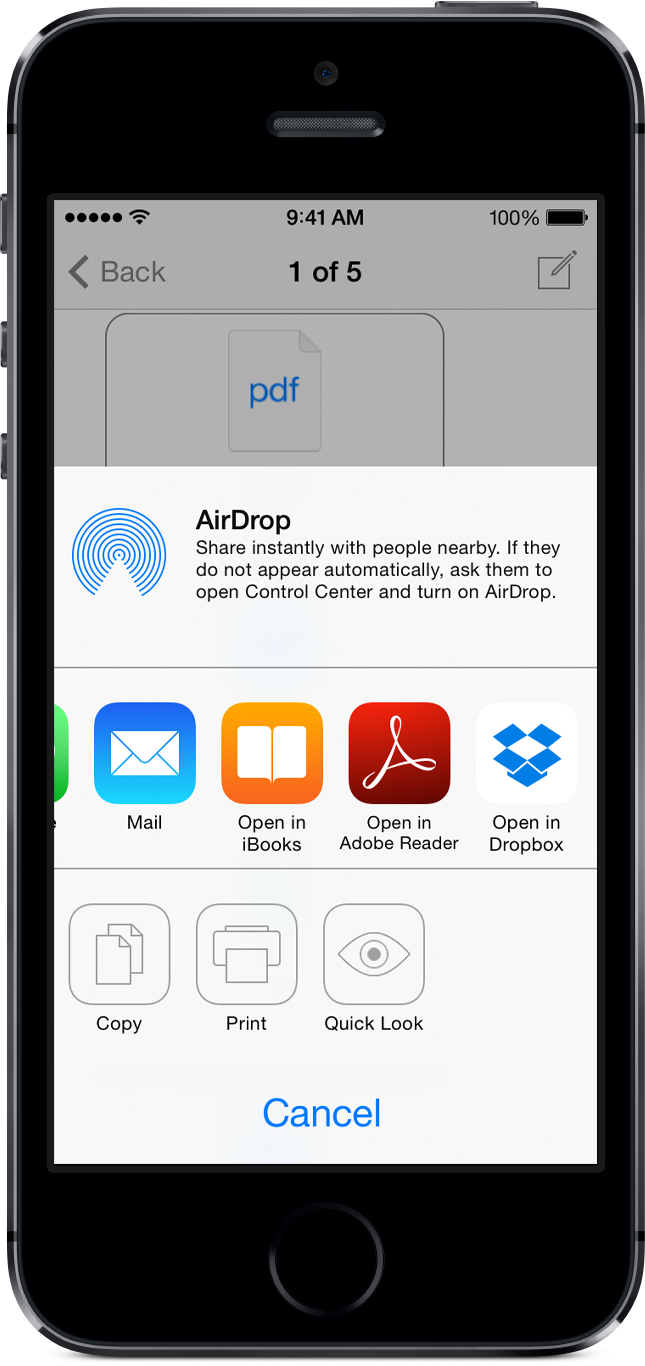
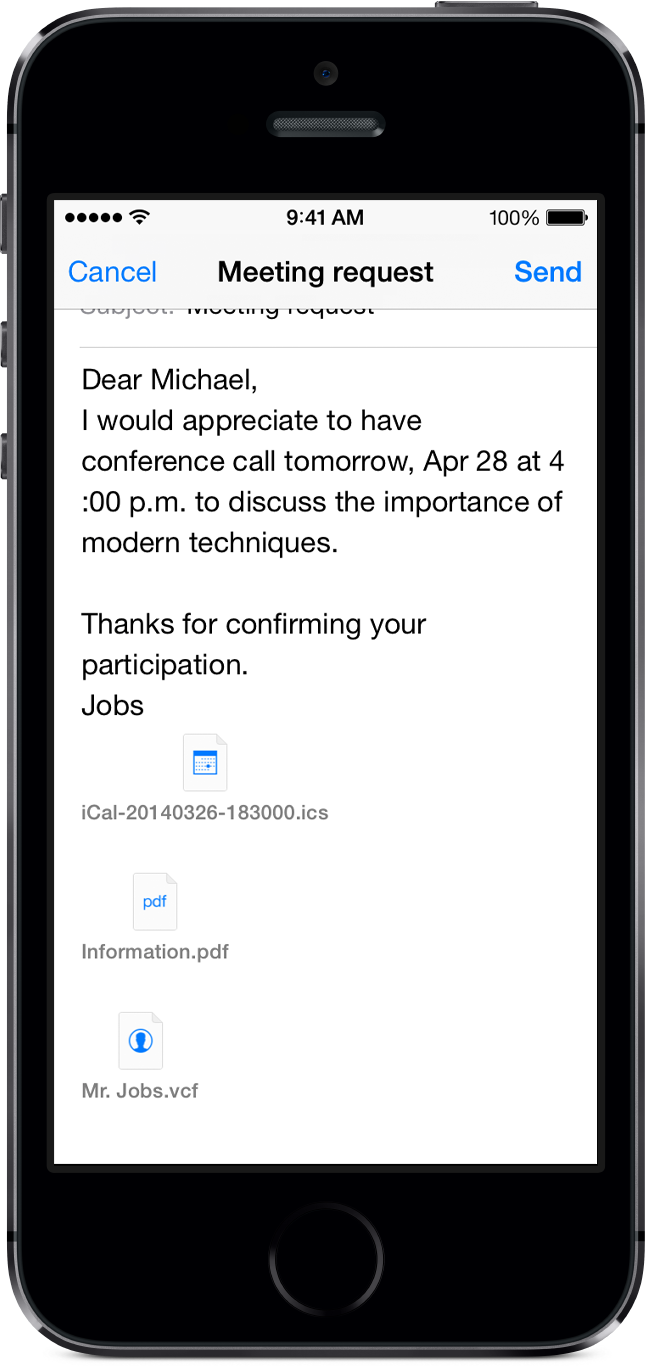
File Interaction Options
- Allows attachments files to Open In… another application or to Print or to share file to nearby iOS devices via AirDrop.
- Long press on attachment button to show action option menus.
- Resend entire decoded email as it is with message and extracted attachments.

Advance Decode Features
- Inbuilt quick-look preview to view attachments. Tap on attachment button to popup quick-look preview.
- Creates, edit and adds Microsoft Outlook Appointment and Meeting to iOS Calendar. It also reads embedded note.
- Creates and adds contact address card into iOS Contacts.
- Support to read more message class attributes like Sticky Notes, Recall, Activity, Post and multiple Contacts list.
- Support to handle nested TNEF attachments.
- Support to extract embedded OLE object as separate attachment.
- Reads nested message in full RTF format as separate file.
Requirements
For Mac
|
For iOS
|

